
It’s all well and good Swiping on Tinder until you run out of profiles to Swipe on — yikes! What now?
Well, don’t panic and hit Google frantically! We’ve done the hard work for you and we’ve got all the reasons why you may need to reset your Tinder, as well as how exactly to do it.
In this article we’re going to cover:
- When and why you should consider resetting your Tinder profile (spoiler: it could be anything from the way the algorithm works to your Swiping habits!)
- The pros and cons of resetting
- How long it takes for Tinder to reset
- Steps for how to reset your Tinder (two methods)
- How to reset your Tinder when it’s connected to your Facebook
- Frequently asked questions.
Ready for all of our Tinder resetting tips? Let’s get into it!
When You Should Reset Your Tinder Profile
If you’ve Swiped Left (or Right) one too many times and have hit the “No Matches” wall, it could be one of a few reasons to consider resetting your dating profile.
Perhaps you’ve gone through all of the users within your location, or in your age range settings, and adjusting these isn’t showing you any more potential matches. If that’s the case, then a reset may be the only answer to start Swiping on people again.
Bear in mind that if you reset your Tinder, you’ll reset your Swipe history but you’ll also lose all of your current matches and conversations. Depending on which method you choose, there may also be some repercussions (but we’ll go into this in further detail later).
Why You Should Reset Your Tinder Profile
Resetting your Tinder profile can work for you in a few different cases. Here are some of the reasons why you may want to delete everything and start over.
You Have a Second Chance to Match Again
Maybe when you started your Tinder you Swiped Left on a few more accounts than you should’ve. Or maybe someone did the same to you.
By resetting your Tinder, you have the option to match again with everyone who may have previously passed on you (and vice versa). Just make sure that your pictures and bio are up to scratch this time, and really show your personality!
Your Tinder Score Will Be Reset
You may have heard all about the Tinder Elo Score, the internal ranking system which assessed your “desirability” and showed you similar users.
Well, though the Elo Score is now old news, Tinder still has a smart algorithm (as do most dating apps), and it’s something that could be stopping you from connecting with potential matches.
Even if you’ve worked on your bio and upgraded your photos from the terrible selfies you first set your profile up with, this doesn’t necessarily mean that the algorithm will automatically rank you higher.
It could take quite a long time for your profile to step up, which could be a major reason to want to delete it all and start again!
Plus, when you start a new account, your account will initially show up more widely on the app, potentially getting you a few more Swipe Rights and matches!
You’ve Been Shadowbanned
The dreaded shadowban! When you can see others on the app, but they can’t see you.
Now, the whole point of a shadowban is that you won’t necessarily know, but guys: you’ll know. How? Well, you won’t be getting any new matches, for one!
You should be aware that resetting your Tinder account can be one of the reasons to get a shadowban, especially if you’ve deleted and then recreated your account in the course of a few minutes.
This is one of the things Tinder looks out for in order to crack down on bots, so don’t make this mistake!
Pros of Resetting Your Tinder
- You can start over with an improved bio and photos, potentially increasing your match rate (and if you’re looking to take better photos, get in touch with The Match Artist!)
- The algorithm will see you as a new user and temporarily automatically boost your profile
- You can get out of a (suspected) shadowban
- If you wait three months before creating a new account, Tinder will delete all of the user data they hold (as per terms and conditions).
Cons of Resetting Your Tinder
- If you get caught resetting your account, you could get shadowbanned (and apparently Tinder has been wising up to tricks and is actively shutting down these accounts)
- If you’ve sent a few messages and made a few friends (but maybe no romantic connections), resetting your Tinder will totally wipe your account. That means all of your messaging history will be gone, too
- If you use the same phone number, you’ll need to wait three months before you can create a new account
- If you’ve paid for Tinder Plus, Gold, or Platinum, you’ll lose your subscription and can’t get a refund.
How Long Does It Take for Tinder Likes to Reset?
If you’ve spent all day Swiping Right and have hit your allowance of 100 (on the basic version of Tinder), you’ll need to wait about 12 hours before you can make any new ones.
However, if you pay for Tinder Plus, Gold, or Platinum, this comes with a number of special features, including unlimited Swipes. Then you’ll never have to worry about your Swipe Rights needing to reset again!
Is There a Way to Reset Matches on Tinder
There’s a couple of different methods to reset your Tinder account, and it’s more or less the same whether you have an Apple or Android device.
Method 1: Soft Reset
To do a “soft” reset:
- In your Tinder settings, scroll to the bottom of the menu
- Hit ‘Delete Account’ and confirm
- Uninstall the app from your phone
- Wait for 24-hours (this will help you avoid being flagged as a bot or spammer)
- Reinstall the Tinder app
- Create a new account.
You should be aware that if you use this method you’re more likely to be shadowbanned, especially if you do it on multiple occasions.
Method 2: Hard Reset
To do a “hard” reset if you use Facebook to log in:
- In your Tinder settings, scroll to the bottom of the menu
- Hit ‘Delete Account’ and confirm
- Uninstall the app from your phone
- Go to Facebook and unlink your current Tinder account
- Create a new Facebook account
- Reinstall the Tinder app
- Create a new account using your new Facebook account.
To do a “hard” reset if you use your cell phone number to log in:
- In your Tinder settings, scroll to the bottom of the menu
- Hit ‘Delete Account’ and confirm
- Uninstall the app from your phone
- Set up a new Apple ID or Google Play account (to use Tinder Plus, Gold, or Platinum)
- Get a new SIM card with a new phone number
- Reinstall the Tinder app
- Create a new account using your new phone number.
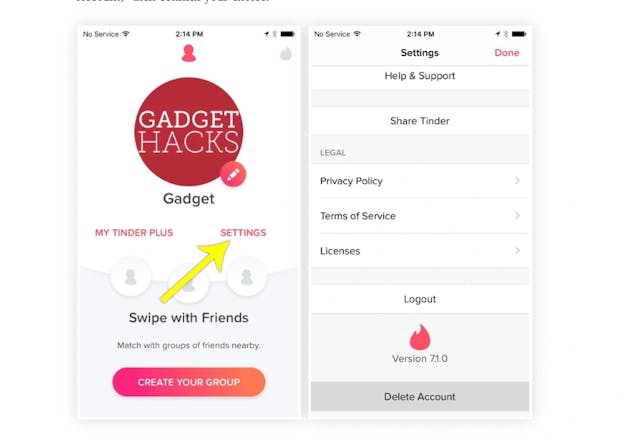
If you don’t want to get a new SIM card, you can technically do a factory reset on your phone (this method works better on Android than iPhone) and then reinstall your backed-up data. However, this may be one step too far for most, just to use Tinder…!
Ideally, if you’ve linked your social media to your Tinder account, then you’ll need to follow the steps for creating a new Facebook as well as a new phone number.
It’s also advisable that you wait for three months before starting your new Tinder account, as Tinder holds onto all of your information for up to 92 days. If you’re able to wait for this amount of time then you can truly start from scratch!
And, during those three months, this is a great time to get in touch with The Match Artist and organize getting some new photos taken for your profile! That way, when you do restart your Tinder account, you’ll have top-notch images and a snappy bio to help you get more Swipes Right and matches!
Not sure why you should work with us? Well, the average guy on Tinder gets around 5 matches a day (if they’re lucky). Our clients get around 20–40 every day.
Proof that it really is all about how you present yourself!
How to Reset Tinder While Connected to Facebook?
If you’ve connected your Tinder to Facebook, you’ll need to remove it from your list of linked apps and websites on Tinder.
To do this:
- Open your settings on Facebook
- Navigate to ‘Apps and Websites’
- Navigate down to Tinder and click ‘Remove App’, then confirm.

Now you can either wait three months for your account details to be removed from Tinder’s system, or start a new Facebook account and use this to create a new Tinder account!
Key Takeaways
So now you know how to reset your Tinder, if necessary!
Let’s recap:
- There may be a few reasons why you’d want to reset your Tinder:
- You aren’t getting any more matches
- You’ve been shadowbanned
- Changing your location and age settings doesn’t show you any more profiles
- Resetting your Tinder and starting over will allow you to begin again with a fresh slate, and potentially match with users who may have Swiped Left on you previously
- While there are pros to resetting your Tinder, be aware that if you don’t do it properly, you could be shadowbanned from the app
- If you’re hitting your Swipe limit (on basic Tinder), it’ll take roughly 12 hours for it to reset before you can Swipe again
- There are two main methods for resetting your Tinder, the “soft” reset and “hard” reset, and both require different levels of effort
Ultimately, you should only reset your Tinder if you really have to, and use it as an opportunity to better your profile!
So, are you ready to start afresh with the best possible photos on your profile? Get in touch with The Match Artist and let’s start your journey today!
Is There a Way to Reset Matches on Tinder FAQs
Can you reset your Tinder account?
While technically there’s no way to “reset” your Tinder account, what you can do is either delete your account and start over immediately (this requires you to have a different phone number, email, and Facebook account), or delete your account and wait three months before starting a new account.
Can you reset Tinder without deleting the account?
If you just need to restart the application, you can exit the app and then swipe up (from the bottom of your iPhone or Android device screen) to exit it. When you restart Tinder, you’ll have “reset” it, though not your Swipe history.
However, to reset your Tinder completely, you will have to delete your account.
Is there a way to reset Tinder swipes?
Unfortunately, the only real way to reset your Tinder swipes is by deleting your account and starting afresh.
However, if you made a mistake and just need to undo your last Swipe, Tinder Rewind (only available with Tinder Plus, Gold, or Platinum) will allow you to do this, for a price.