
So you want to get out there and start meeting people using Tinder. It makes sense, especially since Tinder is one of the most-used dating apps, in fact as of March 2023, it had over 100 million downloads in the Google Play Store.
But it can also be a little intimidating! How do you put your information out there so that you can start exchanging messages, meeting people, making connections, and eventually meeting the right person? And how does this Tinder thing even work?
Well, here at the Match Artist, we know everything you need to know about Tinder. In this article, we’re going to cover all of the basics, including:
- What Tinder is
- How to install Tinder on your iPhone or Android device
- What swiping is and how it works
- How to set up your Tinder account and profile
- Features of Tinder
- Feature of Tinder Premium
- The “rules” of Tinder
- What pictures on your profile will encourage users to swipe on you
- How you can get more matches on Tinder
- Frequently asked questions.
Phew!
** It’s a lot, but don’t worry – we’re here to help you out with our handy tips so that you can get out there and start swiping! Let’s get started!**
What is Tinder?

Tinder is an online dating app that was launched by Sean Rad in Los Angeles, back in 2012. While most users primarily use it on their mobile devices, you can also use it on your laptop or desktop — really any device that you can access the internet from!
Tinder works by showing you other profiles within a certain distance of your location, whom you can then either “Swipe Right” or “Swipe Left” on. Swiping right indicates that you’re interested, whereas swiping left will remove them from your app.
If both users Swipe Right you’ll “match” and from there be able to engage in messaging. The app can also tell you if you have mutual friends (as long as you’ve connected your Facebook account).
Since its inception, it is now used all around the world!
Ultimately, this means you could potentially start a conversation in any country, increasing your chances of meeting a range of people in your area, even when you’re away from home!

How to Install the Tinder app
Installing Tinder is really easy, whether you’re working off iOS or Android. Here’s what you need to do:
- Go to the App Store or Google Play and download the app
- If signing up on your computer or laptop, head over to Tinder.com
- Create an account!
That’s it! Simple, right? You can create an account either with your phone number or through your Facebook account.
Signing up through Facebook will allow you to see mutual friends. You can also integrate your Instagram account in your settings, which will automatically pull Instagram images from your feed to your Tinder bio.
When you create your account, pay special attention to all of the information boxes, as this is what will help Tinder match you with anyone you may be interested in!
How Tinder Swiping Works
As we’ve already mentioned, swiping is how you indicate that you’re interested in each other on Tinder.
Once you’ve set up your profile, the app will show you a photo of someone. If you like the look of them, you can tap the image to see their full profile (plus more photos).
If you’d then like to talk to them, you have a couple of options — you can either Swipe Right to tell the app that you’re interested or tap on the heart icon at the bottom of the photo.
If you’re not interested, you can either Swipe Left or click on the ‘X’ icon.
If you both Swipe Right or click the heart, you’ll make a Tinder match and be able to message each other privately!
Bear in mind that with the basic version of Tinder, you only get a certain number of Swipe Rights per day, and will have to wait 12 hours in between. All the more reason to make those Swipes really matter!

How to Set Up a Tinder Profile
While setting up your actual Tinder profile may seem intimidating, don’t worry! All you need to start with is your name, a great photo (and The Match Artist can help you with that), and a few words about yourself in your bio.
We’ll talk a bit more about photos later in this guide, so for now let’s focus on writing your bio and setting preferences.
If you’ve connected your account with Facebook, then it will automatically transfer some information about you from there. However, you can choose what you want to display, and you’ll need to write your own bio.
Your bio doesn’t have to be a massive essay about yourself. In fact, sometimes it’s better if it’s a one-liner or two or three short facts about yourself! Something that will make someone want to swipe right on you.
There are plenty of people on Tinder, so whatever you put out there on the screen needs to encourage people to start a conversation! Think about what sort of things you’d want others to know about you, or what may set you apart from the crowd.
You should also write your bio in the language that you want to talk to others in — for example, if you’re fluent in Spanish and looking for another Spanish speaker, then you could write it in Spanish.
But, for most of you, we’re going to assume that you want to write it in English!
Once your profile is set up, make sure you edit your preferences (you’ll find this in your settings). This is where you can set your location and maximum distance of matches, preferences for matches with men, women, or both, age range, username, and more.
Tinder Features
Basic Features
The absolute basic Tinder features are the ability to set up a profile, add photos, select your preferences, and then start swiping!
And did we mention that this is all entirely free?
But there are a few other features that you can access in the basic version of Tinder.
Prompts
If you’re having difficulty coming up with unique content for your bio to get other users swiping right, Tinder offers the option for you to place Prompts on your profile. You can then respond to these, giving you and your match something to talk about.
Available prompts include:
- I’m talking to my pet about…
- Song I’m singing while I wash my 🤲
- Why hasn’t someone invented…
Prompts appear in the same section as your photos, so as users check out your photos, they’ll also see your Prompt answers.
Videos
Think you do better in video than in stock-still photos? Why not add a 15-second video to your Tinder profile!
You can add up to nine videos, and these will also appear mixed in with your photos and Prompts.
Face-to-Face Video Chat
A relatively new feature (added in 2020), Tinder now allows you to video chat with matches directly in the app. However, you can only video chat if both of you turn the feature on (there’s a simple toggle option).
Unlike if you took things off the app, there are certain safety features you can take advantage of when using Face-to-Face.
For example, both of you will have to turn your video on in order to chat, and you have to agree to behavioral guidelines at the start of the chat. You can then review these at the end of the chat and, if necessary, report anything untoward.
Super Likes and Boosts

If you’re worried that you won’t match with someone you connect with, there are a couple of options Tinder provides to make it easier!
Firstly, ‘Super Likes’ sends a notification to the other person that you’d like to connect with them! While it can feel a little awkward to put yourself out there like this, it may result in a faster match once the other person knows that you’re interested!
To Super Like someone, just tap on the blue star icon on their profile, or Swipe Up. Free accounts have access to one Super Like daily.
On the other hand, the Boost option (which is paid) will bring your profile to the top of the Tinder queue for 30 minutes, increasing the possibility of more matches during this time.
It’s a little more pricey to use Boosts, but you can also buy packs, which are slightly discounted. Simply tap the purple lightning bolt in your account to purchase Boosts.
Tinder Explore Option
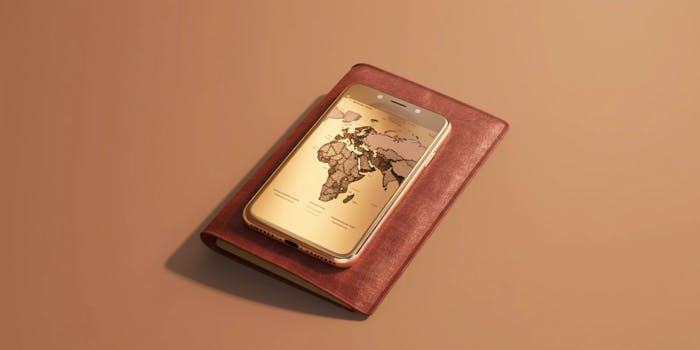
Explore was added in 2021 and allows you to see a variety of users you may not have seen in your regular Tinder feed.
Other users are filtered by interest (eg, ‘Foodies’, ‘Early Birds’, ‘Thrill Seekers’), or by verified photos only (see ya, catfishers!), or by Music Mode.
Music Mode is only available to those who’ve enabled Spotify integration, and you’ll have to have an ‘Anthem’ chosen on your profile (the song that “defines” you).
With this option, when you open another user’s profile who has Music Mode enabled, their Anthem will automatically play, giving you an idea of whether or not you’re musically compatible…!
Vibes
Vibes is the name given to the quiz feature that was introduced to the app in 2021.
If you’re invited to take part in periodic Vibes events, you’ll be able to answer a series of questions in Explore within 48 hours. These will then display on your profile for the next 72 hours and pop up in any chat windows.
Hot Takes
Similar to Vibes, Hot Takes prompts appear between 6 pm–midnight daily. You’ll find them in the Explore section.
Bear in mind that you can only take part in Hot Takes if your language is set to English, though it is available globally.
Once you answer your Hot Take, you’ll automatically be invited into a chat with another user who answered the same prompt.
But be warned! You only have a limited amount of time to talk to the other person and match with them. After that, the chat will disappear.
Incognito Mode

Incognito Mode is more or less what it sounds like — your profile will only be visible to those you choose to Swipe Right on.
Pretty good if you’re trying to avoid an ex, a work colleague, or your manager!
Yikes!
Tinder Desktop Version
Tinder’s desktop version is known as Tinder Online. It has all the same features as the app, just on your laptop or computer instead.
And if you’re doing a bit of cheeky Tindering while at work, there’s even a Work Mode option that will show a fake Google Doc-esque project management tool!
Safety Features

Internet dating used to be full of risk — how could you really be sure that the person you were talking to was the woman or man of your dreams?
Luckily, there are now several standard safety features on Tinder that were added in 2020. These include:
- Photo verification
When photos are verified, you’ll see a blue tick next to the profile name. Note that this is an optional feature and verification is primarily done by AI (with human assistance).
- ID verification
Photos and details are being checked against government IDs globally, however, this is still optional at this point.
- Offensive message detection
This feature is currently only available in certain countries, but can automatically detect potentially offensive messages. If the message is flagged, the system will then ask you if you’d like to report the user, which you can do quickly and easily.
- Noonlight integration
For U.S. users only, Noonlight is integrated into Tinder, an app that can silently call for help at a touch of a button.
That means that if you’re out on a Tinder date that’s going awry, you can quickly switch apps, press the button to call for help, and alert those in your Noonlight Safety Network.
You’ll need to insert a unique PIN in order to disable the alert, and the app will both call and text you. If you don’t respond, it’ll call emergency services.
Additionally, if you do integrate Noonlight, a badge will display on your profile.
Safety Risks For Minors
- 7% of users on Tinder are STILL between the ages of 13-17
- Warn your teenager about online predators present on Tinder
- Monitor your child’s date of birth on Facebook
- Can teens connect with Tinder users over 18?
- 7% of users are between the ages of 13-17
Tinder Premium Features
If you’re willing to pay a little more in order to find a match, Tinder has three higher-level tiers of membership.
Is Tinder Plus Worth it?
Basic Tinder is good for a casual Swipe. But if you’re wanting a few more than the basic version allows, or a couple of other features you’ll only get if you pay for them, then Tinder Plus may be for you.
Tinder Plus features include:
- Ad-free Tinder
- One free Boost monthly
- Five Super Likes daily
- Rewind: a feature that lets you undo your last Swipe
- Tinder Passport: a feature that allows you to change your location
- No Swipe Right limit.
As for pricing, it varies depending on whether you’re paying monthly, six-monthly, or annually. Annually will save you money overall, but if you just want to test it out, you may want to opt for the monthly option.
Though pricing may vary, you’ll likely be looking at:
- $7.99 for 1 month
- $4 per month for 6 months
- $2.67 per month for 12 months.
Is Tinder Gold Worth it?

Tinder Gold has all of the features of Tinder Plus, with the addition of ‘Likes You’ and ‘Top Picks’.
Likes You allows you to see who’s already Swiped Right on you so that you can decide if you want to Swipe Right, too. You’ll also be able to see all of the profiles who Swiped Right on you in a list.
Top Picks will show you a few profiles daily for only 24 hours, with a feature from their profile highlighted. Bear in mind that Top Picks isn’t limited to Tinder Gold only, as you can pay to use this in the basic version of Tinder.
Other than those two main features, there are also a few other preferences you can set, including the ability to mainly show you recently active profiles, or restrict your profile so that only people you’ve Swiped Right on can see you.
Tinder Gold will set you back:
- $24.99 for 1 month
- $12.50 per month for 6 months
- $8.33 per month for 12 months.
Is Tinder Platinum Worth It?
Finally, Tinder Platinum is the highest-tier subscription you can get. In addition to all of the above features, you’ll also get ‘Priority Likes’ and ‘Message Before Match’.
With Priority Likes, essentially this pushes your profile to the top of the queue. This means anyone you Swipe Right on will see your profile first.
Message Before Match allows you to send a short (140-character) message to anyone you Super Like before they’ve matched you back.
Bear in mind that you can still Super Like someone’s profile without needing to send a message, but if you want it, the option’s there!
Tinder Platinum will set you back:
- $29.99 for 1 month
- $15 per month for 6 months
- $10 per month for 12 months.
What Are the Rules of Tinder?

While there are some official rules set by Tinder, there are also some unwritten rules!
Firstly, the official rules include:
- Agreeing to all of Tinder’s Terms of Service
- Being at least 18 years old and not prohibited by law from using Tinder
- Not harassing or soliciting money from other users, or using Tinder for illegal purposes.
However, when it comes to the unofficial rules of Tinder, these are somewhat more subjective.
- Have more than one photo on your profile
Not only does this give someone a better idea of who you are and your interests, it also helps to prove that you aren’t a catfish! Try to avoid too many group photos, too — this is about you, after all, not your friends!
- Be honest about your age and profession
While you may not want to put your exact job, location, and date of birth on your profile (please, for safety reasons, don’t do this!), don’t lie about what you do or how old you are! Honestly dating through Tinder requires some trust, so be exactly that from the start!
- Don’t ghost
We get it, it’s very easy to just disappear if you’re not feeling it, but you know how it feels to be ghosted! Don’t do the same to others. If you’re not feeling the match, tell them and move on.
- A well-written bio is essential
Don’t leave it blank, don’t write an essay, and don’t write a shopping list of what you’re looking for! As we’ve already mentioned, try to keep it short and interesting!
- “Hey” is an automatic turn-off
You’ve likely only got one chance to make a connection with someone on Tinder, so make it count, and don’t start your message with “Hey” — boring! Additionally, most girls expect guys to message first, so be ready to jump in with an interesting topic of conversation that will get you a response.
- Don’t delete and re-register your profile over and over
Sometimes you may delete Tinder because you’ve met someone, but there could be all sorts of reasons why you’re then back on the app. Just don’t do it repeatedly because you’re not happy with the matches you’re getting!
Not only is it frustrating for anyone who may have matched you, it makes your profile look highly suspicious.
- Be open-minded and friendly
Not everyone is going to be an instant love connection. But that’s okay — you can still meet new people and potentially make some new friends.
Either way, you’ll be better perceived if you’re friendly and open-minded than if you’re too picky and rude.
What Photos Attract Girls on Tinder (12 Expert Picks)

Finally, we’re going to talk about photos!
Obviously at The Match Artist, taking the best possible photos of you for your Tinder profile is what we excel at, and we know what we’re doing here!
One of the key things that we teach our clients is facial expression coaching. This is all about how to make you look confident, fun, mysterious, or anything else that you want to present to a potential match.
While we have our own criteria that we work with for our clients, what kinds of photos are actually ones that will attract women? Here are our 12 expert picks from a range of dating experts, as well as crowd-sourced data.
1. Risky Business
According to research, women are naturally more attracted to men who display alpha male characteristics and some level of risk.
Now, while we’re not suggesting that you should take a bunch of photos displaying your gun collection, photos of real hobbies (such as surfing, rock climbing, or more) could make you seem more attractive.
We’re also big fans of photos which show your hobbies off, as it makes you seem more interesting.
2. Facial Hair
This 2013 study actually showed that the presence of facial hair could make you seem more attractive, as well as healthier and better at parenting!
The bottom line here? If you can grow it, do it!
3. Doggos = More Matches

It’s a bit of a generalization, but most women love dogs. Not only that, but men who own dogs are actually perceived as more attractive in the long term!
Even if you don’t actually own a dog, maybe borrow one for a photo!
4. Bigger is Sometimes Better
For initial attractiveness, men with muscles can be more attractive to women, according to scientific studies. This is all part and parcel with the idea that men who display more alpha characteristics may make better partners in terms of reproduction.
However, don’t worry if you’re not a hardcore gym enthusiast because evidence also shows that gym selfies are a huge turnoff!
5. The Big Outdoors Can Get You More Matches

Potential matches like to see that you’ve got hobbies that match theirs, and getting outside can apparently get you up to 19% more matches!
Your surroundings in photos have a huge impact on how others perceive you, so get outside into natural surroundings!
6. No Selfies, Please
This 2017 study found that selfies were negatively perceived by users — 82% of those who participated in the study, in fact!
But, if you’re smart, you’ll already know that ditching the selfies and instead booking a professional photography service with The Match Artist is a much better idea!
7. Your Friends Matter
While you don’t want too many photos with large groups, a nice photo with a group of friends can give a potential match an idea of who you hang out with, what you do together, and what your interests are.
8. So Does Your Family
And on that note, a good photo with your family isn’t a bad idea! Especially if you look happy and natural.
9. Say Cheese!
According to dating experts, if you’ve got a natural and genuine smile, it makes you seem smarter, more trustworthy, and more attractive!
10. What You Wear Matters
When it comes to your personal style, men who were a little more dressed up, as opposed to too casual, had slightly higher match rates.
Of course, it’s best to have a bit of balance, depending on your personality (and our 4–5 hour photoshoots will get you in a variety of different outfits), but try to stay away from the joggers and stained hoodies!
11. Looking Away from the Camera
We know from experience that a little bit of movement in your images can make your photos look more intentional, or add a little mysteriousness.
Looking away from the camera (smiling or not) can do exactly that for you, as long as you look confident and genuine!
12. Being Approachable is Better Than Being Too Cool
Finally, when it comes to the vibe of your photos, pictures that make you look approachable rather than “too cool to respond” will definitely get you more matches! Avoid sunglasses (it makes you seem untrustworthy) and instead focus on being your genuine self!
We recommend all our clients practice facial expressions in the mirror.
Remember, if you need more help, you can always get in touch with The Match Artist — this is what we do!
How to Get More Matches on Tinder: A Guide
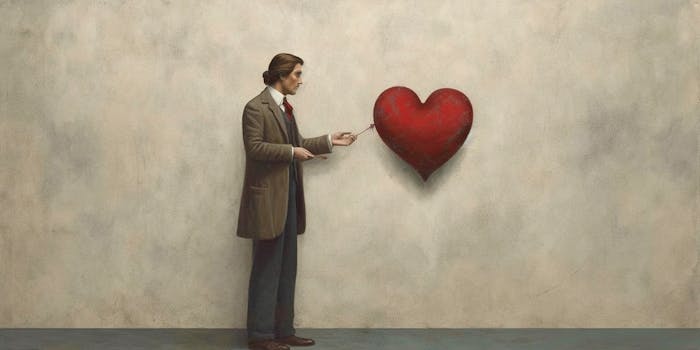
So! You’ve set up your account, you’ve crafted your profile, you’ve taken some bomb photos, and now you’re swiping!
Well, let’s start getting into our ultimate guide for how to get more matches on Tinder.
- Keep your bio simple
We’ve said it time and time again in this article, but don’t go too nuts with this! Keep it simple, genuine, and don’t try too hard. Additionally, make sure you’ve fully completed your profile.
- Make sure you have a range of photos
Not too many — three to six is enough — but get a few different ones in there.
You can enable Tinder’s Smart Photos feature, too, which automatically reorders your photos for you, based on which photo other users think you look best in.
- Make sure the photos are high-quality and recent!
Of course, that’s easy for you, because you’ve booked a photoshoot with The Match Artist!
- Avoid clichés
That’s in both your photos and what you say about yourself. Cheesy pick-up lines only work when both parties know that it’s a joke!
- Get creative and be funny (if you are)
If you’re naturally funny, lean into it — potential matches love it when someone can make them laugh! Don’t be afraid to push the boat out and get a little creative with your profile — just don’t be too weird or creepy!
- Play with your settings
Try extending your maximum distance or fiddling with your age range settings to open up your dating pool a little — within reason!
- Be yourself!
There’s nothing more attractive than someone who is genuine and authentic. Remember to be yourself and someone who matches with you will know that they’re getting exactly what they’re looking for!
What is the Best First Text on Tinder?

The best first text to send on Tinder is always going to be one that will get you a response!
Keep it short and sweet, show your sense of humor if possible, and give them an opening to reply.
How to Start Chatting with Matches
Here are some of our best tips:
- Send a funny GIF or meme
- Send a(n intentionally bad) pick-up line
- Tell them a joke
- Ask them about themselves.
There are plenty of ways to start a conversation — just remember to keep it simple!
What You Should Do on Tinder

There are plenty of Dos for your Tinder profile, but here are our top ones!
Do:
- Put the effort into your profile
- Be yourself and show your personality
- If you pick an Anthem, make it a good one
- Add a few high-quality photos
- Link your Instagram
- Use your Swipe Rights carefully (especially if you’re using basic Tinder)
- Be patient
- Pick a public spot for your first date.
What You Should Not Do on Tinder
Likewise, there are lots of Don’ts for Tinder!
Don’t:
- Plagiarize content from the internet for your profile
- Make bad-taste or offensive jokes
- Be too judgmental
- Ghost matches
- Lie about yourself
- Send those kinds of pics — you know what we’re talking about!
- Send too many emojis
- Forget to proofread
- Be too pushy or sexual
- Wait too long to go on a first date!
Are Tinder Dates Just for Hookups?

While Tinder may have initially encouraged people to hook up, these days it’s evolved far beyond that. So many people meet their partners on Tinder, and Tinder has even sponsored weddings in the past!
Why Do Guys Not Message First on Tinder?
Would you believe it, it’s a question that has actually been studied by researchers. In it, they found that only 7% of men sent a message first, in contrast to 21% of women.
Why? Well, according to the research, men (who tend to swipe more indiscriminately) were more likely to feel satisfied with the match itself, and then not feel the need to follow up with a message.
Of course, this isn’t helpful for either party, as it actually leads to women being overwhelmed with potential matches, which leads to them being pickier with their Swipe Rights in return.
Do Girls Get More Matches on Tinder?
There are exponentially more male users on Tinder than female, meaning that more girls are likely to have potential matches than men.
And, as we’ve already discussed, men’s Tinder behavioral habits tend to show that they Swipe Right on more girls, then weed out the ones that they really want to match with.
So what’s the takeaway with all this? Only Swipe and message people you’re genuinely interested in!
What is Tinder U?
Tinder U (also known as Tinder Uni in the UK) is Tinder aimed at undergrads at certain schools in both the U.S. and the UK. You can only enroll if:
- You’re enrolled on a 4-year course
- Attend an accredited, not-for-profit school
- Your school delivers courses traditionally, face-to-face.
You’ll be able to see other students from your university (and beyond) in your Explore feed.
Key Takeaways
If you’ve made it all the way through this guide then congrats! You now know everything you need to know about Tinder and how to use it!
Let’s recap some of our key takeaways:
- Craft a great profile
Once you’ve got Tinder downloaded, your account set up, and your preferences set, all that’s left to do is make sure that you’ve got a brilliant (short) bio, and amazing photos.
- Upgrade your Tinder for a more premium experience
If you’re really serious about getting matches, Tinder Plus, Gold, and Platinum may be worth your time
- Swipe sparingly and message first often
You’ve only got so many Swipes a day, so use them carefully, and follow through afterward! While the trend may be for men to message first less often, buck the trend!
- Be smart about your photos
There’s plenty of science-backed evidence which tells you exactly what kinds of photos do well on Tinder and why. Remember to add a variety of photos to your profile in different outfits, showcase your hobbies, and ditch the sunnies!
- Be genuine and authentic
Above all else, be yourself!
Getting your Tinder profile right isn’t as intimidating as it seems. Just follow the steps and you’ll find yourself with matches in no time.
Lastly, if you really want to stand out from the crowd, why not talk to The Match Artist and let us help you take the ultimate photos for your Tinder profile? Just head over to our website to book your shoot!
How to Use Tinder FAQs

Is there a way to reset matches on Tinder?
Unfortunately, the only real way to reset your matches is by going nuclear: delete your account and start all over again.
There are a few different ways you can do this. You can either simply delete your account and start again, or create a whole new account. This requires a new email address, phone number, and Apple or Google account, however.
One other option is to delete your account and wait three months before you create a new one.
Thanks to a loophole in Tinder’s terms and conditions, they’ll hold your account information for this time. So, if you really want to start afresh (and are patient), this will enable you to start a new account using your same information.
How do you get a match on Tinder?
In order to get a match, both users have to Swipe Right on each other. All the more reason to make sure your profile is looking top-notch!
Can I chat on Tinder without paying?
Yes. Basic Tinder will allow you to chat with another user for free as long as you’ve both Swiped Right on each other.
How many Tinder swipes do I get per day?
With the basic version of Tinder, you can Swipe Right up to 100 times per day. Once you’ve reached this limit you’ll need to wait for 12 hours before you can Swipe again.
What do the buttons do on Tinder?
There are six main buttons on basic Tinder. Here’s what they do:
- Green heart
The same as Swipe Right.
- Blue star
Super Like (the same as Swipe Up).
- Purple lightning bolt
Boost (paid-for feature, only).
- Red ‘X’
The same as Swipe Left.
- Yellow rewind arrow
Rewind on your last Swipe (paid-for feature, only).
- Gold heart
Likes You (Tinder Gold, only).
What happens if I like someone and they don’t like me?
Don’t worry! Unless they’ve upgraded their account, or you’ve used a Super Like, nobody will know if you’ve liked them or not.
And besides, if you’ve Swiped Right on someone and they haven’t on you that’s okay! Move on — there are plenty more potential matches out there!
Sources
- statista.com
- wikipedia.org
- uk.tinderpressroom.com
- mashable.com
- noonlight.com
- tinder.com
- sarahscoop.com
- .techadvisor.com
- policies.tinder.com
- dude-hack.com
- medium.com
- ebm.bmj.com
- sciencedirect.com
- journals.sagepub.com
- zoosk.com
- frontiersin.org
- personaldatingassistants.com
- vidaselect.com
- medium.com
- makeuseof.com
- mashable.com
- bonobology.com
- arxiv.org
- stylist.co.uk
- help.tinder.com
- roast.dating
- boostmatches.com